Browser Superpowers
At your Fingertips
Advanced Browser Toolset for Solopreneurs, Tech Enthusiasts & Creatives
- Windows
- Mac OS
These 4 superpowers are the core features of Browser Bro
Browser Array
⭐ Multiple browsers visible at once. True at-a-glance website monitoring.
⭐ Choose from grid based layouts utilizing up to 16 browsers
⭐ Easily switch between fully populated layouts.
⭐ KIOSK Mode lets you lock a browser to a specific resource.
⭐ Great for presenters / or streamers. Works with OBS.
Shorthand Scripting
⭐ Script webpage interactions using shorthand commands like
go, type, click, scroll … and more.
⭐ Enable unique and powerful workflows like Planned Prompting.
⭐ Perfect for batch testing webpage interactions or iterations.
⭐ Independent Editors combine for a complete code testing & scripting environment.
AI Monitoring Agent
⭐ Give Browser Bro a job: To monitor 1 or more websites in your Array
⭐ Analyze screen shots or text based on your custom instructions
⭐ 3 Alert Levels ⚪🟡🔴 to choose from + E-mail Alert if requested.
⭐ Here for you, when you need an additional and intelligent set of eyes.
⭐ Includes tools for optimizing AI usage costs.
⭐ Works with OpenAI API (BYOK)
BrowserApps
⭐BrowserApps are small mini apps that are useful, packed with features and easy to access and use.
⭐ The library of curated apps will grow on a regular basis.
⭐ BrowserApps are secure and can be fully inspected. They run entirely in the browser that is accessing it, and none of your data is sent to any remote servers.
⭐BrowserApps are free, ad free, can be self hosted or accessed on BrowserApps.io.
⭐Some BrowserApps integrate with Browser Bro. Such as WebRTC Lab, allowing you to use a video stream from a screen or webcam as input for the AI Monitoring Agents.
Add Browser Bro to your digital toolbox!
- Windows
- Mac OS
1. Copy Discount Code
2. Choose which Lifetime license below ...
- 14 Day Money Back Guarantee
Pricing
Browser Bro 1.0 comes with a simple pricing model.
Waive All Future Upgrade Fees
Add the Early Adopter Waiver to get
Browser Bro v2, v3, and v4 for $0.00.
(Secure your free path to all future major releases).
Select your Currency:
- 14 Day Money Back Guarantee
Testimonials
Browser Bro saved me hours of manual work by helping me work with formatted HTML in Google Docs.
It has simplified my workflow going forward and elevated the quality of my project effortlessly.
My favorite superpower of Browser Bro is the Browser Array. I use it a good amount of times per week regardless of whether I am doing research and taking notes, or just browsing the web in my free time. Definitely has made my experience online easier. I like to focus on 3-4 things at once so I set my array to 2x2. Would recommend it!
Nathan SFrequently Asked Questions
Yes.
- Browser Bro requires a pin or password to open
- There is no tracking of how Browser Bro is used except by validation of your license using your email and password.
- Browser Bro stores your user data (saved code blocks) on your device in a folder you can access and make a backup of. However, your data records are saved in an encrypted state. We use AES-256.
- Browser Bro does not upload any of your saved code blocks to any cloud service for storage or analysis.
- Browser Bro defaults all web communications to use HTTPS. To use localhost or http:// you must specify it.
- Our executables are signed with a certificate from Global Sign using a certificate issued to MakeShyft RDA, Browser Bro’s parent company. We sign our software with SighPath.io
Remote Connections
Browser Bro connects to a few servers as part of its boot process.
- For authentication, we connect to Appwrite, our cloud provider, server in Germany.
- We connect to a couple of CDN servers to download a copy of the Monaco Editor
- We connect to Digital Ocean spaces to download some configuration information for Browser Bro itself.
Browser Bro does not save or send any of your data over the internet, all your data is stored locally in your “My Browser Bro files” folder.
Browser Bro already runs on Android and iOS because of the nature of our platform. However we must rework the UI to work best on mobile devices. We are not yet sure of the release date of next feature updates to Browser Bro v1. This update is currently slated for version 1.2.
Reminder: In the world of software, the scope of feature updates can sometimes be subject to change. There may be some features of Browser Bro that will not translate to the mobile environment. Some because of technical limitations, others due to play store limitations.
We do our best to make our software complete and bug free. However, like all other software, Browser Bro inevitably has its set quirks and limits.
The web is a dynamic place, and web pages are built in 100s of different ways using 100s of different frameworks. Browser Bro may occasionally experience issues functioning correctly on certain websites.
We attempt to track these issues in hopes of finding a way around some of them. This is not always possible, but we will always do our best.
Yes. We can issue you a full refund within 14 days of your purchase using your original method of payment. Just start a support ticket.
Browser Bro gives you lots of power to make certain kinds of work easier. It also gives you the power to cause automated chaos and harm. Yes, we’re going to quote Spiderman’s uncle…. With great power comes great responsibility.
If you use the Browser Bro for any of the following purposes, you will be violating the User License agreement, and this invalidates your license.
- Spamming others
- Scamming others
- Deceiving others
- Bullying or Harming others in any way
- Flooding websites with traffic (unless its your own website).
- Abusing web services by using automation *
* Browser bro is for “personal” automation of your personal workflow and work. You are expected to use delays in your automation scripts so as to not cause any excessive usage.
Yes, there is license validation when Browser Bro starts.
Also, your lifetime license is will renew itself every year.
You will be prompted when you need to validate your license. Doing so is simple using your main Browser Bro account email and password. (NOT your device PIN or password).
In case you are in the middle of something, you will be able to dismiss those prompts a few times and validate later.
Auto-validation will be available which is like a “remember me” toggle for your Browser Bro Account.
Browser Bro and our parent company MakeShyft RDA, are committed to becoming enterprise grade partners to our enterprise customers.
We are open to meeting any end every compliance requirement on top of GDPR, SOC2 and others.
If you have special requirements, questions, and wish to speak to us, please contact us using this form.
All of the browsers in the browser array, including the “Output Browser” on the scripting page, share the local web cache.
On Windows this cache is set to a new random folder in your windows Temporary files folder each time that Browser Bro is started.
C:\Users\{user}\AppData\Local\Temp\scoped_dir…
On Mac OS, the cache folder is reused and is located in:
/Library/Caches/com.makeshyft.browserbro/Webkit
Will there be updates?
Yes. Browser Bro v1 will receive future updates with bugfixes, new features and refinements. Below is our current roadmap:
Future Roadmap
✅ v1.0
🚧 v1.1 – 1.3
✨ v1.4+
Versioning & Upgrades
When you buy Browser Bro v1, your license covers every update and every version in the v1 series. Browser Bro 2.0 will carry a generously discounted upgrade fee. (TBD)
Our roadmap does not have a Browser Bro 2.0 branch, you should not expect a Browser Bro v2 for a while.
Because of the structure of our technology stack and philsophy, Browser Bro v1 can receive important updates and fixes even after subsequent versions are released. We will always do our best to continue supporting older versions of Browser Bro.
Yes, please submit all feature ideas by opening a support ticket.
Browser Bro can grow in any direction needed by its community of users. We have our own roadmap, but your idea can make our roadmap better.
Our code is well segmented, and some simple features take very little time to build. Others will take longer. We will always do our best to steadily improve Browser Bro for years to come.


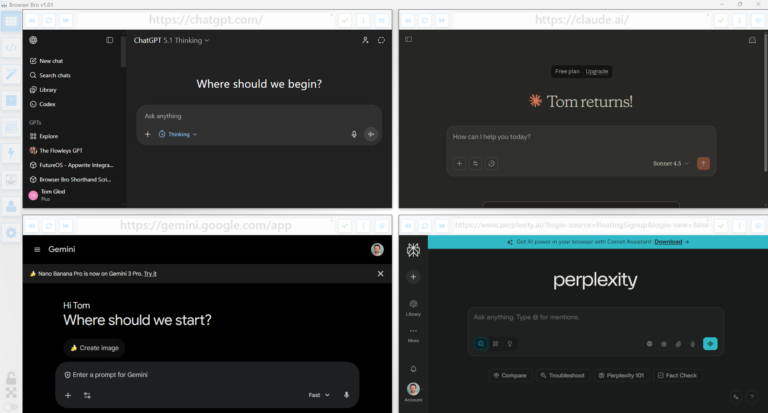
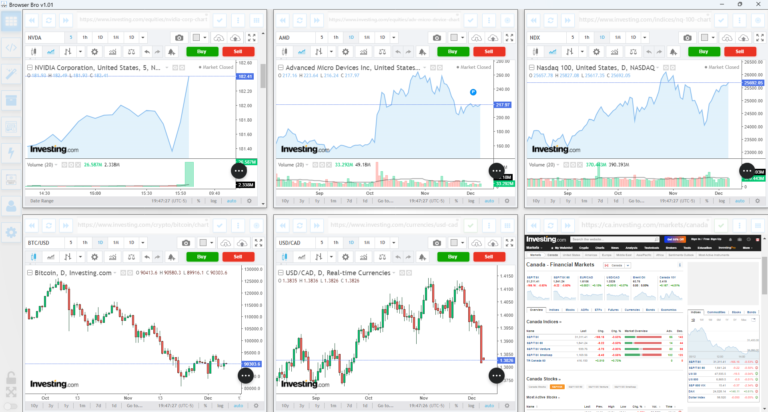
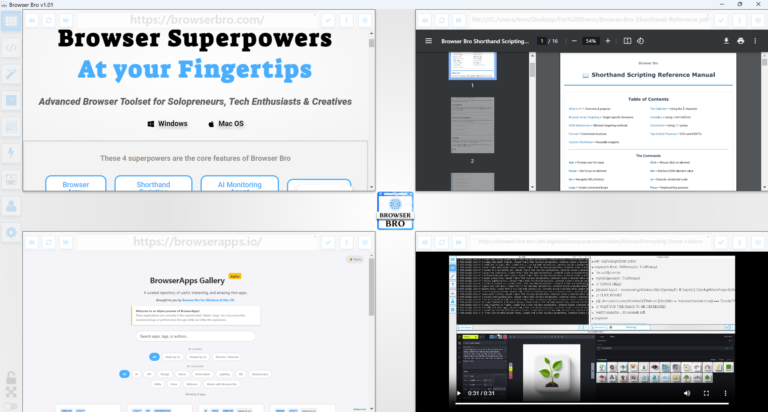
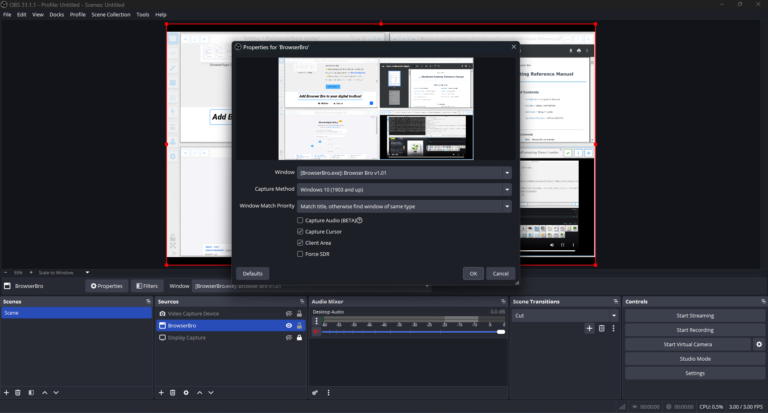
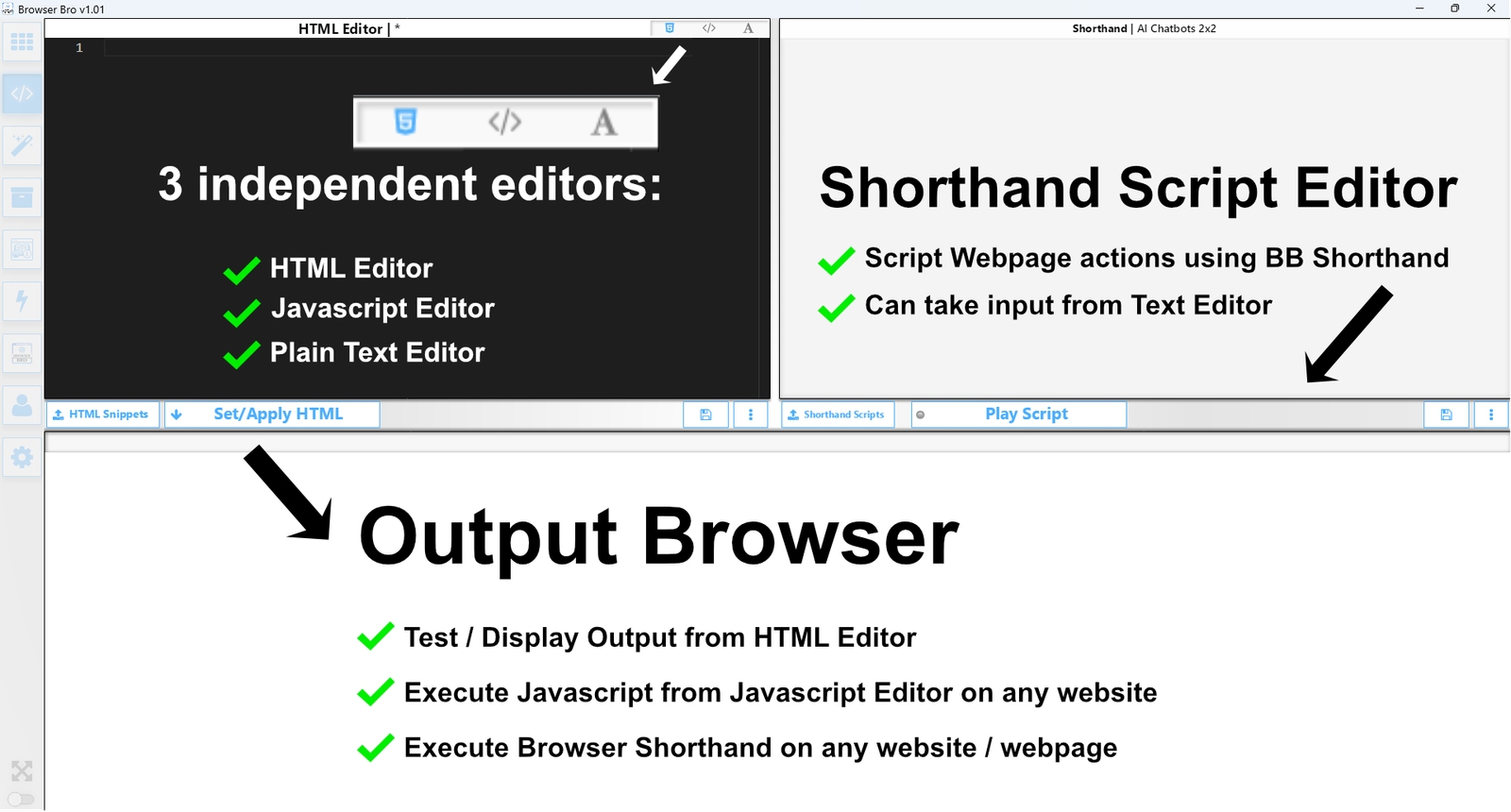
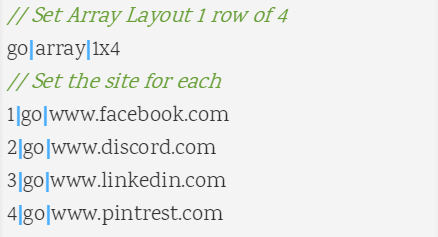
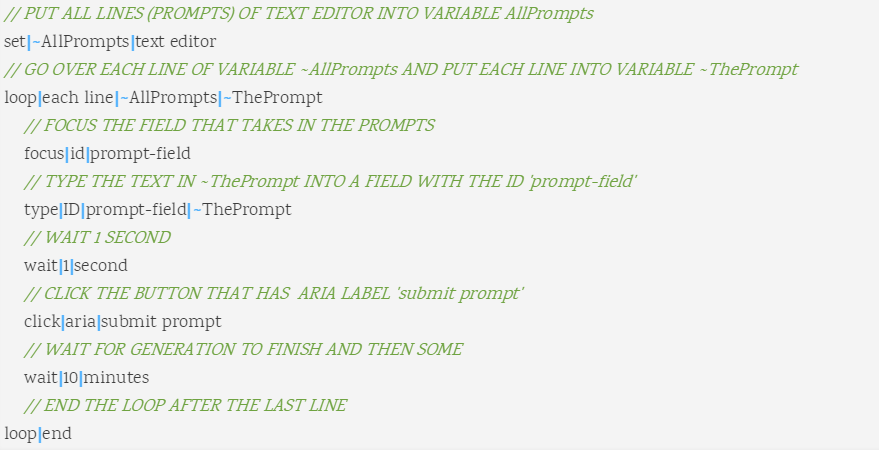
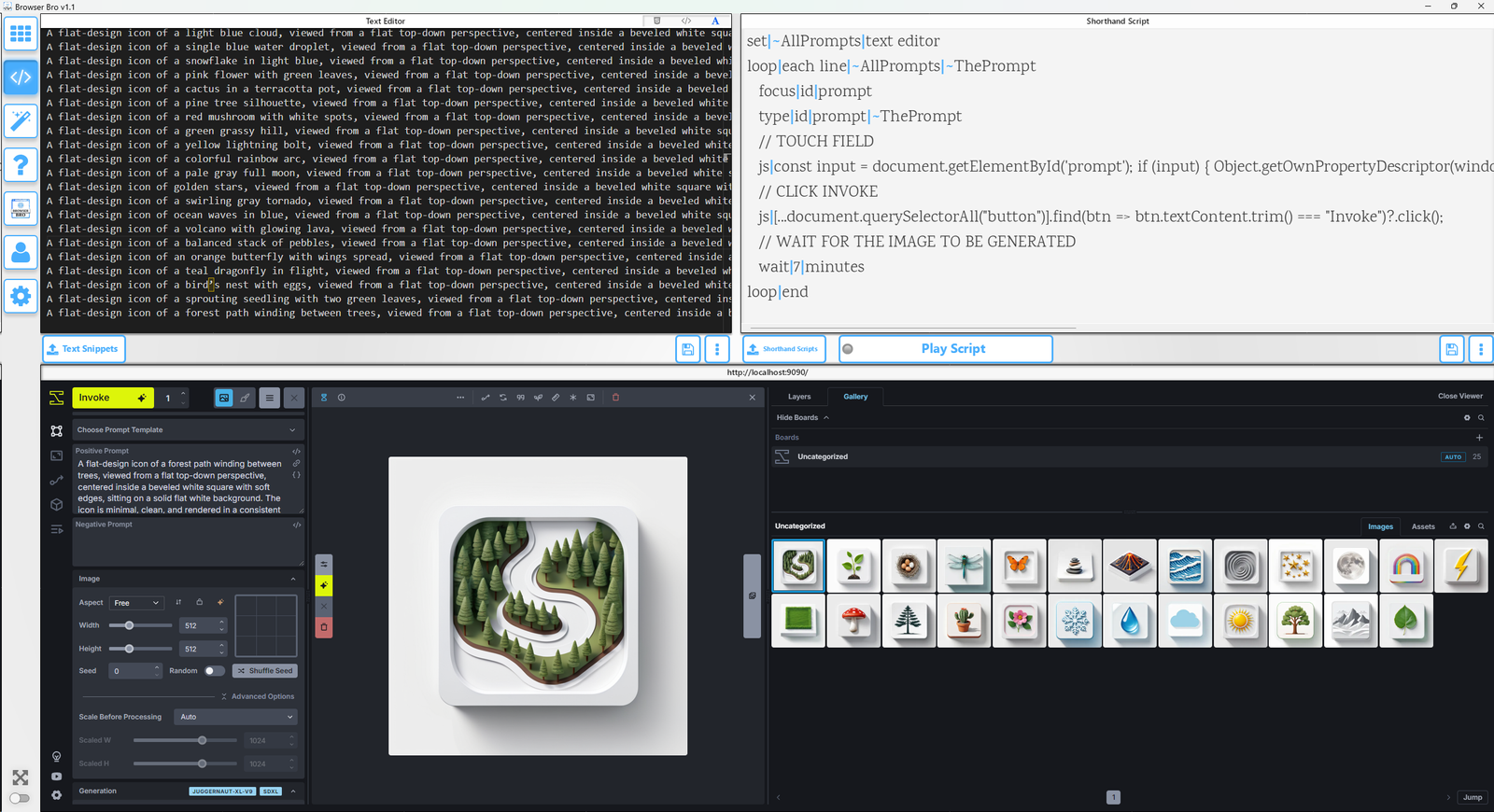
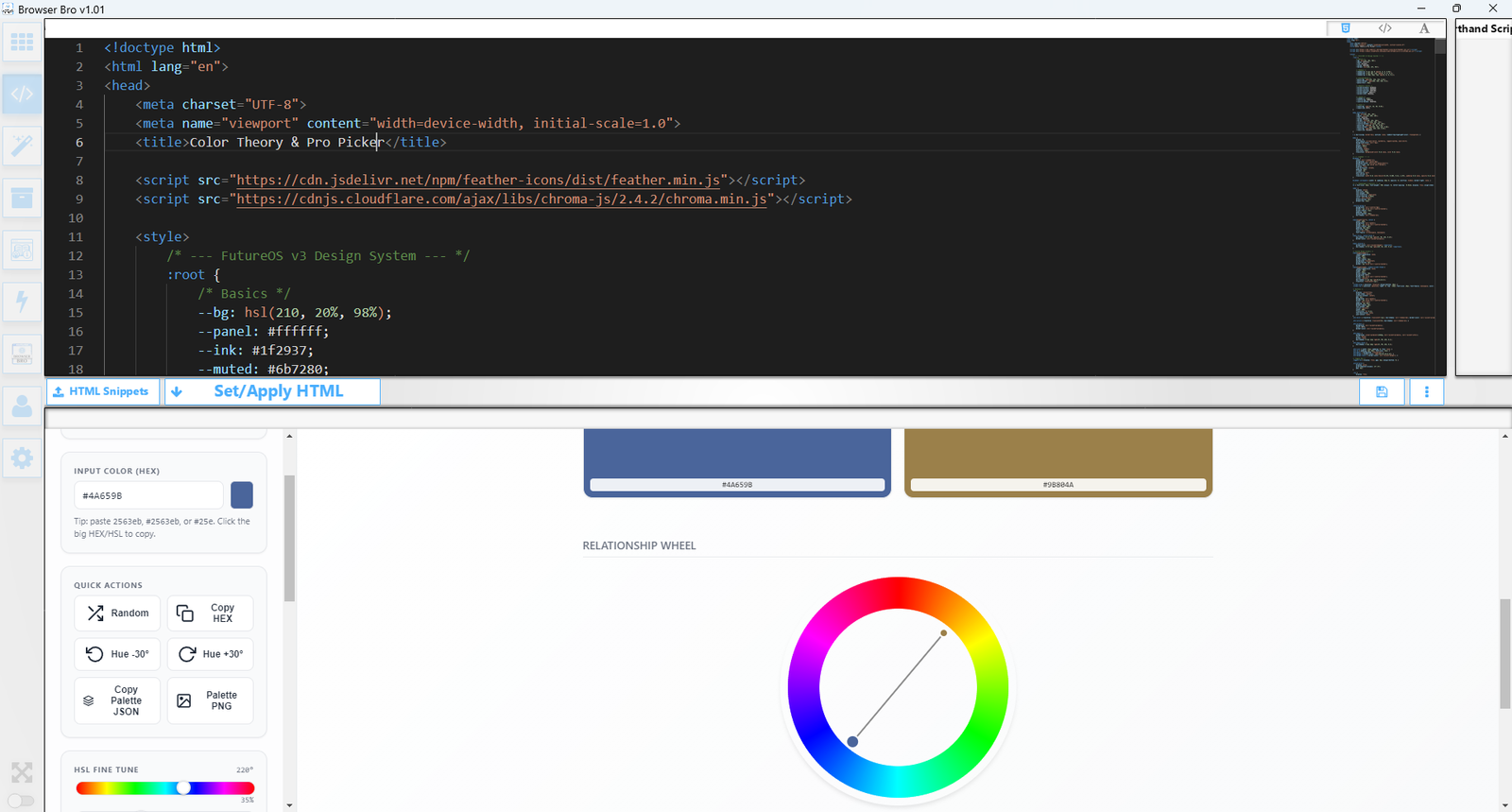
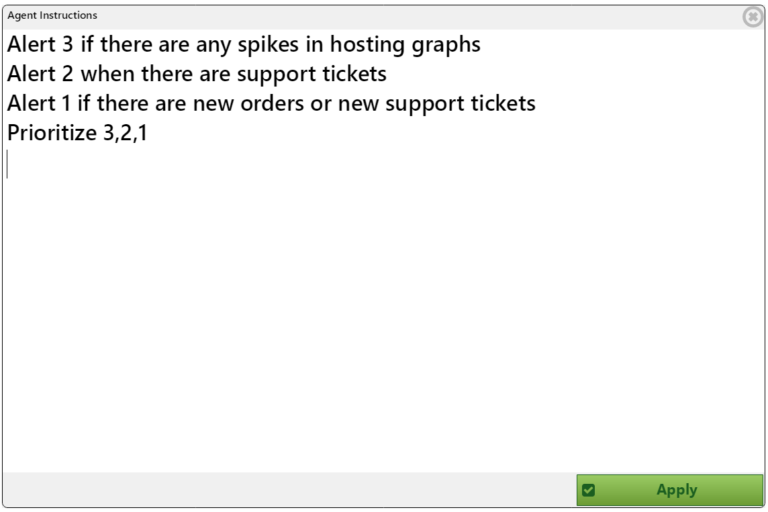
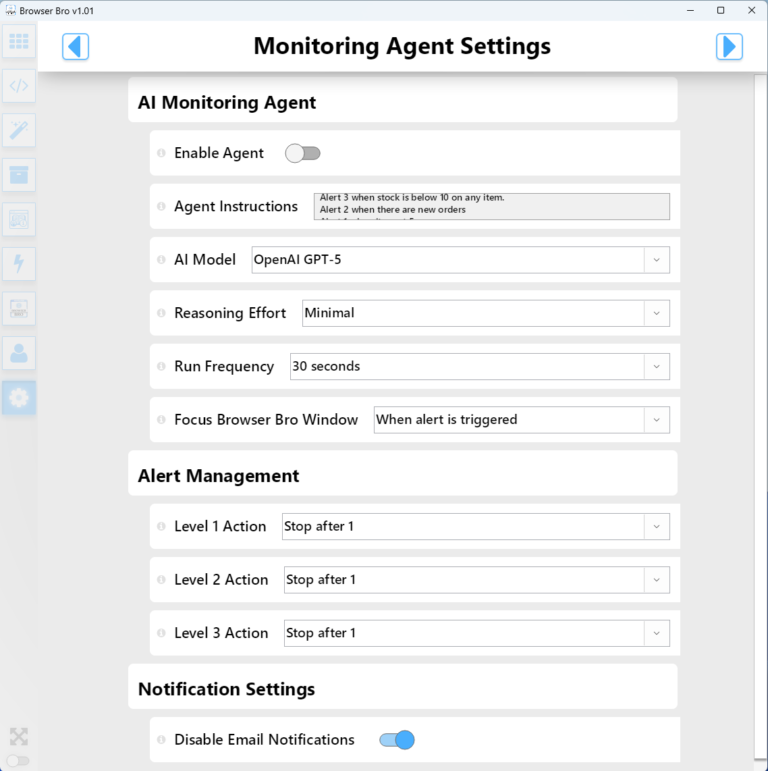
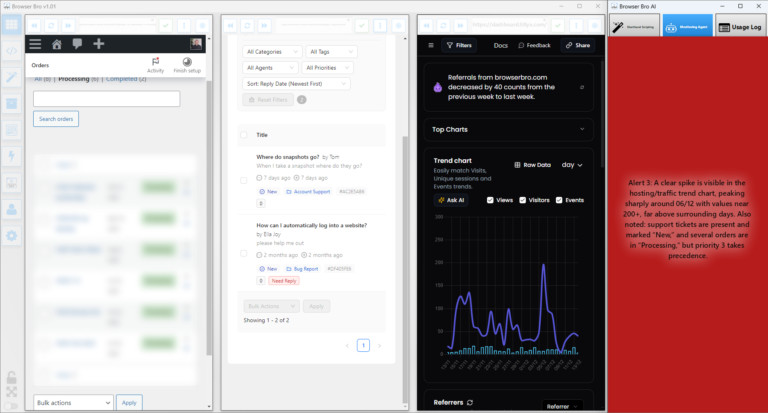
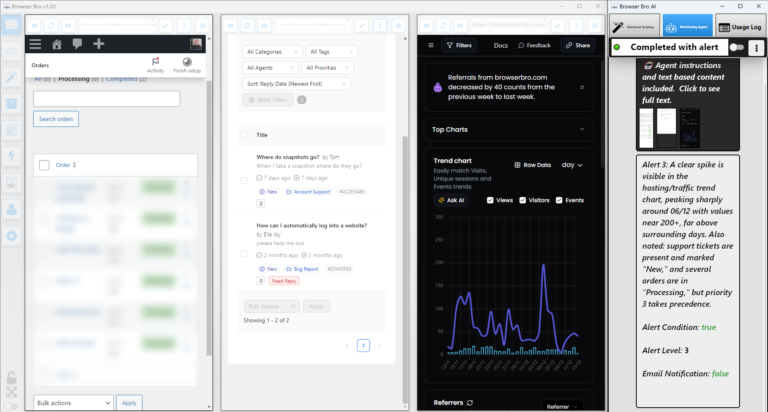
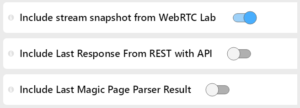
















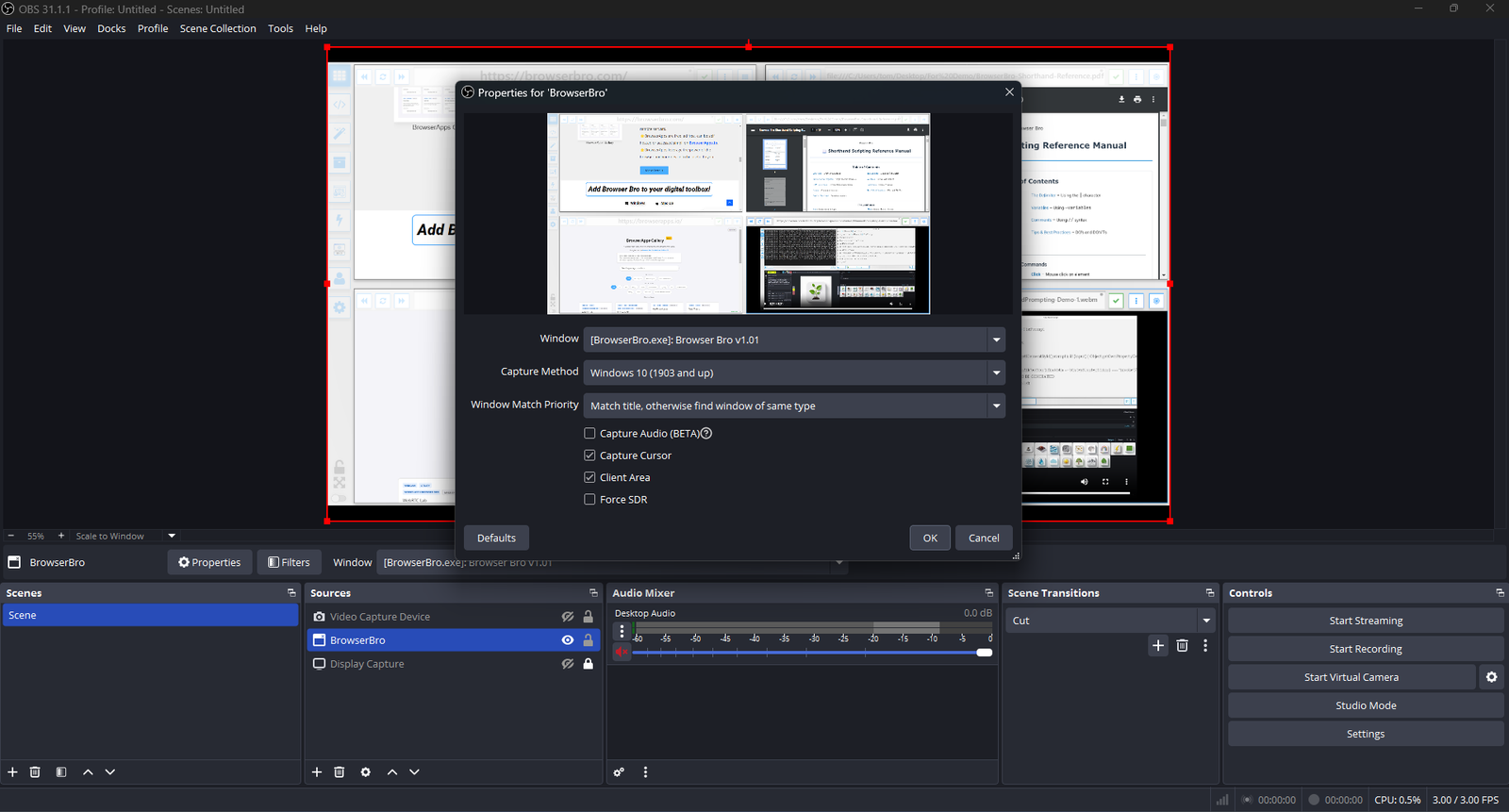
I use Browser Bro almost every day and multiple times a week for 3- or 4 different things. It is my go to tool for viewing AI output such as formatted text or JavaScript code. I built it because I needed its functionality for my own work, time-saving automations, and monitoring convenience.
Tom Glod Entrepreneur & Software Engineer